السلام عليكم ورحمة الله وبركاته
تأكد اولا ان الاعدادات صحيحة
Open File Explorer.
Click on the View tab.
Click Options to open Folder Options.
Click on the View tab.
[COLOR=rgba(0, 0, 0, 0.85)]
Make sure to clear the check mark for the Always show icons, never thumbnailsoption.[/COLOR][COLOR=rgba(0, 0, 0, 0.85)]

[/COLOR]
Click OK to complete the task.
إذا كانت الإعدادات صحيحة، فعليكم إذن بالبرنامج الذي في المرفقات، وهو برنامج مجاني خفيف
بعد تنصيبه افتحه واضف اليه لاحقة الملفات التي لا تظهر مصغراتها، مثل jpg;png;mp4
ويتم الحل ان شاء الله
التحميل
http://www.filehorse.com/download-ic...ll-extensions/
أو
http://www.afterdawn.com/software/ge...sion_id=122284
[/COLOR]


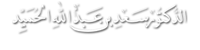





 رد مع اقتباس
رد مع اقتباس
